These are the Best 5G Laptops that you can buy in 2021
Nowadays, most of us expect to be connected to the internet wherever we go. Our phones are the easiest way to access just about anything online wherever we are, but they don’t quite allow us to be as productive as we are on a laptop. Thankfully, laptops have caught on with the addition of cellular network support. We already have a list of the best laptops with LTE, but for this one, we’re focusing on 5G.
If you’re wondering whether 5G or LTE is better for you, it’s mostly about future-proofing. 5G networks aren’t quite as good as we’d like them to be right now, and you should get a good experience either way. 5G is simply more modern, and if you plan to use your laptop for many years, it’ll likely become better over time compared to LTE. On the other hand, adding 5G to a laptop is significantly more expensive than LTE, so that’s something to keep in mind.
Navigate this guide:
- Best overall laptop: Lenovo ThinkPad X1 Titanium Yoga
- Best lightweight laptop: Samsung Galaxy Book Pro 360 5G
- Best business laptop: Dell Latitude 9520
- Best for creators: Lenovo ThinkPad X1 Extreme
- Best ARM laptop: HP Elite Folio
- Best budget laptop: Samsung Galaxy Book Go
- Best tablet: Lenovo ThinkPad X1 Fold
Best overall: Lenovo ThinkPad X1 Titanium Yoga
One category of laptops that you can almost always expect to have cellular support are business laptops. Lenovo’s ThinkPad brand is one of the most renowned when it comes to business laptops, and these days, most of them support 5G. The ThinkPad X1 Titanium Yoga is especially great, though, thanks to being thin, light, and using unique materials for its chassis.
Performance-wise, the Lenovo ThinkPad X1 Titanium Yoga is about as powerful as you can et for a device as thin and light as this. It comes with Intel’s 11th-generation Core processors, up to an Intel Core i7-1180G7 with vPro. The use of a 0 instead of a 5 in the designation means these are low-power processors compared to more traditional laptops, but that’s what allows this laptop to be as thin as it is. Performance is still very good in these CPUs since Intel has made a lot of progress with its low-power processors in recent years. In addition to this, the ThinkPad X1 Titanium Yoga can be configured with up to 16GB of RAM and 1TB of SSD storage, making this a great device for all kinds of productivity work and giving you plenty of space for files.
The display is also great on this laptop, especially because it’s the same no matter what configuration you choose. It’s a 13.5-inch IPS panel, and Lenovo calls it QHD, which s actually 2256 x 1504 resolution. For a display of this size, this resolution is fantastic, and since it’s standard across the board, you’re always going to get a great experience no matter what configuration you choose. This is a convertible, so the screen also supports touch and pen input (and a pen is included in the box, too). It’s also got 450 nits of brightness and Dolby Vision support, so there isn’t a lot more you can ask for here.
One area that might not be as good as we’d like it to be is the webcam, which is still 720p. Resolution alone doesn’t make for a terrible camera, so that doesn’t mean this isn’t usable, but it could be better. Thankfully, the camera does include Windows Hello facial recognition and optional human presence detection, and there’s a privacy shutter too. If you don’t like facial recognition for Windows Hello, you get a fingerprint reader as well.
Part of what makes the ThinkPad X1 Titanium Yoga so interesting is its design. For starters, it’s incredibly thin, measuring just 11.5mm, and it’s also fairly light with the weight starting at 2.54lbs. That makes this a great laptop for portability, but there’s more to it too. Despite being as thin as it is, the X1 Titanium Yoga carries the legacy of the ThinkPad brand, featuring the iconic red accents and the pointing stick for the mouse. However, it’s not black this time, and it uses a combination of four different materials for its chassis. The keyboard deck uses a magnesium-aluminum alloy, which is part of what allows the laptop to be so light, and the lid is made of titanium and carbon fiber. Because of that, even though most of the laptop is the same color, the lid actually looks quite different from the bottom half.
Finally, there’s the matter of ports, and all you get is two Thunderbolt 4 ports and a headphone jack. We can’t ask for a lot more considering how thin this laptop is, and you can get a USB-C hub or Thunderbolt dock to add more ports if you need them. Still, this is somewhat limiting out of the box. Of course, we can’t talk connectivity without talking 5G, and you can equip the ThinkPad X1 Titanium Yoga with a Qualcomm Snapdragon X55 5G modem if you want to stay connected on the go. There’s also an option for an LTE modem if you want to save some money and don’t need 5G.
- Lenovo's ThinkPad X1 Titanium Yoga is a thin and light business convertible made with unique materials and including both LTE and 5G options.
|
Features: |
|
|
|
Pros: Cons: |
Best lightweight laptop: Samsung Galaxy Book Pro 360 5G
Samsung has made some fantastic laptops in 2021, and the Galaxy Book Pro 360 is arguably the best of them. It’s a combination of thin and light design, high-end performance, and now, 5G support.
Starting with performance, the Galaxy Book Pro 360 is powered by the Intel Core i7-1165G7 processor, with four cores, eight threads, and clock speeds up to 4.7GHz. Unlike the ThinkPad X1 Titanium Yoga above, this is using a typical 15W mobile processor, so it’s going to be faster, especially in terms of long-term use compared to the Lenovo laptop. This is also the standard configuration across the board, so you’re always going to get that level of performance, even at the base level. In addition to that, you can configure the Galaxy Book Pro 360 5G with up to 16GB of RAM and 512GB of SSD storage. There’s a 15-inch model of this laptop with more storage, but it doesn’t come with cellular support.
The display on the Galaxy Book Pro 360 is another one of its highlights, particularly because it’s one of the few laptops that comes with an AMOLED display. This is a 13.3-inch panel and it comes in Full HD resolution, which is the only configuration available for it. At this size, Full HD should be sharp enough for most people, and in some ways, it’s actually an advantage. Most laptops with OLED displays have very high resolutions, which look great, but they also add a lot to the cost and take a hit on battery life. The Galaxy Book Pro 360 is still decently affordable and has solid battery life. Since it’s a convertible, touch and pen support is also here, and you get an S Pen in the box.
Similar to the laptop above, the Galaxy Book Pro 360 has a bit of a downside with its camera, which is only 720p. It’s worth pointing out that this will be a common thread across most laptops, but we’ll continue bringing it up as a negative point. The camera also doesn’t support Windows Hello facial recognition, but the laptop does have a fingerprint reader for easier unlocking.
Moving on to the design, this is one of the most impressive aspects of the Galaxy Book Pro 360. It measures 11.43mm in thickness and the starting weight is just 2.29lbs, which is insanely thin and light for a laptop like this. It’s both thinner and lighter than the ThinkPad X1 Titanium Yoga above, despite featuring a more powerful Intel processor. The standard Galaxy Book Pro 360 also has the benefit of coming in a few different colors, but unfortunately, the 5G models only come in Mystic Silver. It’s still going to look and feel premium, albeit a bit boring in a sea of silver laptops.
Finally, for ports, the Samsung Galaxy Book Pro 360 5G comes with one Thunderbolt 4 port, two standard USB Type-C ports, and a microSD card reader, which is a decently robust selection of ports. The addition of a microSD card reader can be useful for moving files from another device to your laptop. It’s still lacking bigger ports like USB Type-A and HDMI, but it’s important to remember how thin this laptop is. Unlike some other laptops, the Galaxy Book Pro 360 doesn’t give you an option for LTE-only support – you either get 5G or no cellular support at all.
- An extremely thin and light design with high-end performance make the Galaxy Book Pro 360 one of the best 5G laptops around.
|
Features: |
|
|
|
Pros: Cons: |
Best business laptop: Dell Latitude 9520

As we’ve mentioned, business laptops are often the ones to incorporate cellular network support. Dell’s Latitude family is another one that’s well known for great business laptops, and the latest Latitude 9520 is one of the first to feature 5G support.
As usual, we’ll start with performance, and the 5G version of the Dell Latitude 9520 comes with the latest Intel Core processor up to a Core i7-1185G7 with vPro technology. Compared to the laptops above, that makes it the most powerful laptop so far thanks to slightly higher clock speeds, but it shouldn’t be a huge difference. It’s still a quad-core, eight-thread CPU, but it can boost up to 4.8GHz. It also comes with up to 32GB of RAM – which is soldered onto the motherboard – and up to a 1TB SSD. That amount of RAM means you can run plenty of apps at the same time without much issue, and memory-intensive apps will also run just fine.
The display on the Dell Latitude 9520 doesn’t exactly stand out, however. There are a few versions of this laptop, but 5G support is only available in the 2-in-1 version, which comes with a 15-inch Full HD (1920 x 1080) display. That’s still decently sharp, though some might prefer slightly higher resolution at this size. On the bright side, being a convertible means it supports touch and pen input, though the pen isn’t included in this case.
Above the display is the webcam, and once again, it’s a 720p camera, and it could be better. It does come with Windows Hello support for facial recognition by default, which is great to see. You also have the option to add a fingerprint reader if you want an additional way to unlock your PC.
Design-wise, the Dell Latitude 9520 is about as standard as it gets for a business laptop. It’s a silver laptop with a brushed metal finish, and it looks exactly how you’d expect it to. It’s decently portable, but not especially impressive in that regard, It measures 18mm in thickness and the weight starts at 3,3lbs, which isn’t bad for a 15-inch convertible.
Coming around to the ports, this is one area where the Latitude 9520 really flexes its muscle compared to the laptops we’ve looked at so far. There are two Thunderbolt 4 ports, one USB Type-A port, HDMI, a microSD card reader, and a headphone jack, all of which are standard across the board. That covers all basic needs you may have, but you can go further by adding a smart card reader and NFC support, making this a great option fur businesses with use cases for these ports.
As for the cellular network support, the Dell Latitude 9520 offers options for both 5G and LTE versions. As we’ve mentioned, 5G is only available if you choose the 2-in-1 version, but you can LTE with the standard laptop form factor. 5G is powered by the Snapdragon X55 modem, while the LTE version uses a Snapdragon X20 modem.
The Dell Latitude 9520 is the most business-oriented laptop so far, which is evident from its design to the connectivity options, including optional 5G. It’s a fantastic option if you need a laptop for work.
- The Dell Latitude 9520 is a business laptop with premium performance and lots of connectivity options.
|
Features: |
|
|
|
Pros: Cons: |
Best 5G laptop for creators: Lenovo ThinkPad X1 Extreme Gen 4
Cellular network support is all about mobility, and usually, that means you’d want a light laptop too. But if you want 5G support and a ton of power, the Lenovo ThinkPad X1 Extreme Gen 4 is the laptop for you, though there are some caveats.
The Lenovo ThinkPad X1 Extreme is by far the most powerful laptop on this list, just as the name suggests. It comes with Intel’s latest Core processors, but instead of the 15W processors (or lower) we’ve seen so far, these are 45W processors. If you want 5G, you have to limit yourself to the Intel Core i7-11850H with vPro, which is still an eight-core, 16-thread CPU capable of boosting up to 4.8GHz. You can also get dedicated graphics in the form of an NVIDIA GeForce RTX 3050 Ti, making this especially powerful for tasks such as gaming, video rendering, and more. Unfortunately, you have to stop there if you want 5G support, as bigger graphics cards remove space for the 5G modem.
In addition to the powerful CPU and GPU the ThinkPad X1 Extreme Gen 4 can be configured with up to 64GB of RAM and a massive 4TB of storage. That’s frankly more than most people might need, but this is evidently a laptop aimed at specific power needs. If you work with large projects that require a ton of RAM to run and space to store files, this is ideal.
The display on the Lenovo ThinkPad X1 Extreme is also great. It’s a 16-inch panel, and it comes in the 16:10 aspect ratio. This taller aspect ratio means you get more surface area for the display, and thus you can see more text in a document or webpage, more rows in Excel, more space for UI elements in complex apps like video and image editors, and so on. On top of all that, the default configuration of the ThinkPad X1 Extreme already includes Quad HD+ (2560 x 1600) resolution, which is fantastic for a display of this size. If you want even more, you can upgrade to an Ultra HD+ (3840 x 2400) panel, which also includes HDR and Dolby Vision support as well as optional touch support.
The good news continues in the webcam, as this is the first laptop on this list to feature a Full HD (1080p) camera. That means you should get better image quality for online meetings, streaming, and so on. Additionally, you can optionally add facial recognition for Windows Hello. Otherwise, a fingerprint reader is also included by default for extra security.
For how powerful the ThinkPad X1 Extreme is, it’s surprisingly thin. Models without touch support measure just 17.7mm in thickness, while adding touch takes that up to 18.2mm. The weight isn’t too bad, either, starting at 3.99lbs without touch, or 4.1lbs with touch support. To be clear, that’s not light, but considering everything packed in this laptop, it could be far worse. In terms of looks, the iconic ThinkPad design is here and accounted for with an all-black body featuring red accents and the classic pointing stick. If you choose an Ultra HD+ display, the lid of the laptop comes with a carbon fiber weave pattern, which helps the laptop that much more unique.
As for ports, the ThinkPad X1 Extreme Gen 4 is jam-packed with them. You get two Thunderbolt 4 ports, two USB Type-A ports, an SD card reader, a headphone jack, HDMI, and a nano-SIM card slot. That covers just about every need you might have, except maybe a wired Ethernet connection. In addition to the plethora of ports, you also get the optional 5G connectivity, which is powered by the Qualcomm Snapdragon X55 modem. There’s no LTE option for this one.
- The Lenovo ThinkPad X1 Extreme Gen 4 is an incredibly powerful business laptop with dedicated graphics and 5G support.
|
Features: |
|
|
|
Pros: Cons: |
Best 5G ARM laptop: HP Elite Folio
ARM-based Windows devices have taken some time to catch on, but there are some standout examples out there already. If you want one with 5G support, the HP Elite Folio is probably one of your best options, thanks to its premium and stylish design and other high-end specs.
In terms of the internal specs, the HP Elite Folio is naturally very different from other laptops on this list. It’s powered by a Qualcomm Snapdragon 8cx Gen 2 processor, unlike the Intel-powered laptops we’ve looked at so far. This is an octa-core processor, with four performance cores and four efficient cores, promising similar performance to an Intel Core i5. It’s worth keeping in mind that many apps are still designed for x86 processors, so ARM devices like this one will run some apps in emulation, and thus performance may not be as good. However, things are improving on that front with Windows 11 and new APIs fr developers. The laptop also comes with up to 16GB of RAM and 512GB of storage, which is a solid combination.
The display on the HP Elie Folio is also somewhat unique compared to other devices on this list. It’s a 13.5-inch panel, and it’s the only one so far to feature a 3:2 aspect ratio. This is even taller than 16:10, and that means a but more surface area for content like web pages and documents. It only comes in Full HD+ (1920 x 1280) resolution, but considering the size of this display, that’s not much of a downside. This is a folio-style laptop, so the screen also supports touch and pen input. In fact, a pen is not only included, it can be stored and charged easily in the pen garage on the base of the laptop.
Above the display, there’s a typical 720p camera, and we’ve found in our review that it’s not particularly good even for that resolution. It’s a shame, but it’s not uncommon. The camera does come with Windows Hello facial recognition, making it easy to unlock the PC whenever you need to use it.
One area where the HP Elite Folio truly stands out is its design. First off, the entire outer shell of the chassis is covered in vegan leather, which gives the laptop a classy look when it’s closed. It’s more comfortable to grab because of this, too. On top of that, as we mentioned, this is a folio-style laptop. What that means is that you can grab the screen and pull it closer to you, covering the keyboard, or fold it down over the entire base to use it as a tablet. As for portability, the HP Elite Folio is fairly thin, measuring around 16mm, and it’s also relatively light at 2.92lbs. It’s not the lightest laptop ever, but it’s certainly easy to carry anywhere.
A big downfall of the HP Elite Folio is its ports. Because of its thin design and leather cover, it can only fit USB Type-C ports, and because it’s not an Intel laptop, those ports don’t support Thunderbolt. That means you get two standard USB Type-C ports (and not awfully fast ones at that) plus a headphone jack. That’s it, and it means you’re very limited in what you can connect to this laptop. You should be able to connect external displays and peripherals with a USB-C hub, but you’ll need to keep the bandwidth limitations in mind, too.
As for cellular connectivity, you can get the HP Elite Folio with either LTE or 5G support, but both come at an additional cost. That’s not entirely surprising for most laptops, but considering this one is already powered by an ARM chipset, it would have been nice to see that feature ship standard.
- The HP Elite Folio is a premium business laptop powered by an ARM processor and featuring a unique design.
|
Features: |
|
|
|
Pros: Cons: |
Best budget 5G laptop: Samsung Galaxy Book Go
Want a 5G laptop but don’t have a lot of money to spend? Samsung’s Galaxy Book Go 5G is probably your best option, featuring a high-end Qualcomm processor and other solid specs for a budget experience that feels almost premium. When we reviewed the Samsung Galaxy Book Go, we found that it offers a pretty great experience for its price, making it question how it’s so cheap to begin with. But the 5G version has some notable differences that make it even better.
For starters, the 5G version of the Samsung Galaxy Book Go comes with the Qualcomm Snapdragon 8cx Gen 2, the same processor that powers the HP Elite Folio above. That’s a big upgrade from the Snapdragon 7c Gen 2 in the base model, so you’re already off to a great start in terms of performance, at least among ARM processors. Additionally, this model of the laptop comes with 8GB of RAM and 256GB of SSD storage, both of which are double the base model. The low amount of RAM was one of the most notable performance issues in the base model, so this upgrade makes a huge difference. Performance-wise, this is giving you a nearly identical experience to the Elite Folio at a much lower price.
The display is one area you might potentially find that the Galaxy Book Go falls short. It’s a 14-inch panel and it comes in the typical 16:9 aspect ratio, which is pretty much par for the course for this relatively low price. It’s also Full HD (1920 x 1080) resolution, which is impressive for the base model’s price of $349, though not as much for the 5G model’s $799.99. That doesn’t mean it’s bad, but what makes this a subpar experience is the visible color distortion on the display if you look at it from an angle, and the fact that color reproduction in general isn’t great. Again, this is a budget device, and the biggest increase in price here comes from 5G support, so these sacrifices aren’t entirely surprising. Still, they’re worth keeping in mind.
Similar to most other laptops on this list, the Galaxy Book Go 5G also makes do with a 720p webcam. When many premium laptops do it, it’s not at all surprising that a more affordable one also uses a lower-resolution camera. That camera also doesn’t include facial recognition for Windows Hello, and there’s no fingerprint reader, either.
Moving on to design, the Galaxy Book Go is fairly standard. It’s a basic silver laptop, and it’s fairly portable thanks to its power-efficient components. It measures 15.49mm in thickness, which is great for a laptop this cheap, and it weighs 3.17lbs, which isn’t overly light, but not too heavy, either. Again, putting it in perspective of its price point, it’s much more impressive. It’s also made of plastic, but as we noted in our review, you wouldn’t know it right away because it feels premium when you’re using it.
What isn’t impressive is the port selection, although it covers some basics. You get two USB Type-C ports and one USB Type-A port, plus a microSD card reader for storage expansion or moving data around. That still leaves out some potentially important ports like HDMI, but having both USB Type-C and Type-A means you can connect some modern and legacy peripherals at the same time. There’s no Thunderbolt support because this isn’t an Intel laptop, but you can still use a USB-C hub for some expansion options.
- The Samsung Galaxy Book Go 5G is an affordable laptop with 5G support and solid performance all around.
|
Features: |
|
|
|
Pros: Cons: |
Best tablet: Lenovo ThinkPad X1 Fold
We’ll admit we’re somewhat reluctant to put this device on our list because of some of its aging internals. However, there aren’t a ton of 5G-capable Windows tablets out there, and this is still a great device in many ways. Not to mention, it’s a unique form factor for laptops that will at least give you the chance to show off to your friends.
First off, let’s talk performance. While the ThinkPad X1 Fold is powered by an Intel processor, it’s very different from any Intel-based PC we’ve looked at so far. The processor in here is the Intel Core i5-L16G7, which was Intel’s first attempt at a hybrid CPU. it has five cores – one for high performance and four more efficient ones. Unfortunately, the overall performance of this processor isn’t great, so you shouldn’t be expecting to do a ton of heavy work on this machine. In addition to the processor, you get 8GB of RAM, which is good enough for basic multitasking, and you can get up to 1TB of storage for your files.
Moving on to the display, we start to see what truly makes the ThinkPad X1 Fold special. In its basic mode, this is a 13.3-inch OLED display, which is already great. It also has a fairly sharp resolution of 2048 x 1536, which results in a rarely seen 4:3 aspect ratio. The reason it’s this way, though, is that the display can actually fold in half. This means you can use the tablet like a book, with each half of the screen housing completely different apps (or pages of an actual book, if an app supports it). It also means that you can either use the full screen with a wireless Bluetooth keyboard, or fold the screen to use the top half as a screen and the bottom half as a keyboard. In fact, Lenovo sells a keyboard that perfectly fits in half of the screen, so you can have a more traditional laptop experience in a much smaller size.
That folding display plays into other parts of the design, too. The table this designed to fold completely in half, so it’s much more compact and easier to carry anywhere. And as we’ve mentioned, the optional keyboard perfectly fits on half of the screen, so when you fold the tablet, the keyboard is stored inside, and it can actually protect the screen from any dust potentially getting in between the two halves. In addition to this, the outer shell of the tablet is covered in leather, giving it a classy and premium feel. This shell comes with the benefit of being flexible, but it also serves as a kickstand when you want to use the full 13.3-inch screen, so the tablet stands up on its own. Weighing 2.2lbs, the ThinkPad X1 Fold is also one of the lightest devices around (without the keyboard), and it’s 11.5mm thin when unfolded (27.8mm when folded).
The Lenovo ThinkPad X1 Fold also has potentially the best webcam of any device on this list. It’s the only one to use a 5MP camera, offering 1080p video. That’s the highest resolution for any camera on this list, and it should give you the best experience in a video call or meeting. It also comes with an IR camera for facial recognition.
Finally, we come around to the ports, which are probably what you’d expect. There are two USB Type-C ports and an optional nano-SIM slot for 5G supports. While it uses Intel processors, the USB ports don’t include Thunderbolt, so this is a limiting setup, but that’s not unexpected at this point considering the thinness of this device. And, of course, you have optional 5G support, and there’s no middle ground option if you just want LTE.
The biggest downside to all this is, of course, the price. The base price of $2,499 is already very high even if performance and everything was great, but considering some of its downfalls, it’s hard t say you should buy this tablet. However, it’s still an incredibly cool piece of technology in many ways, and potentially the only detachable laptop you can find with 5G support.
- The ThinkPad X1 Fold is an incredibly unique folding tablet with a premium design and 5G support.
|
Features: |
|
|
|
Pros: Cons: |
Those are what we’d consider the best 5G laptops you can buy in 2021 (although, as we’ve mentioned, that last one is more questionable). We picked the Lenovo ThinkPad X1 Titanium Yoga as our best overall pick because it offers the best balance of a premium and lightweight design, customization options, a great display, and solid performance. However, the Samsung Galaxy Book Pro 360 5G also has many of the same benefits, so it’s definitely worth considering.
If 5G connectivity isn’t your priority, then you may want to check out our list of the best laptops for 2021. There are some fantastic laptops there that couldn’t make this list.
The post These are the Best 5G Laptops that you can buy in 2021 appeared first on xda-developers.
from xda-developers https://ift.tt/3uz0Veu
via IFTTT

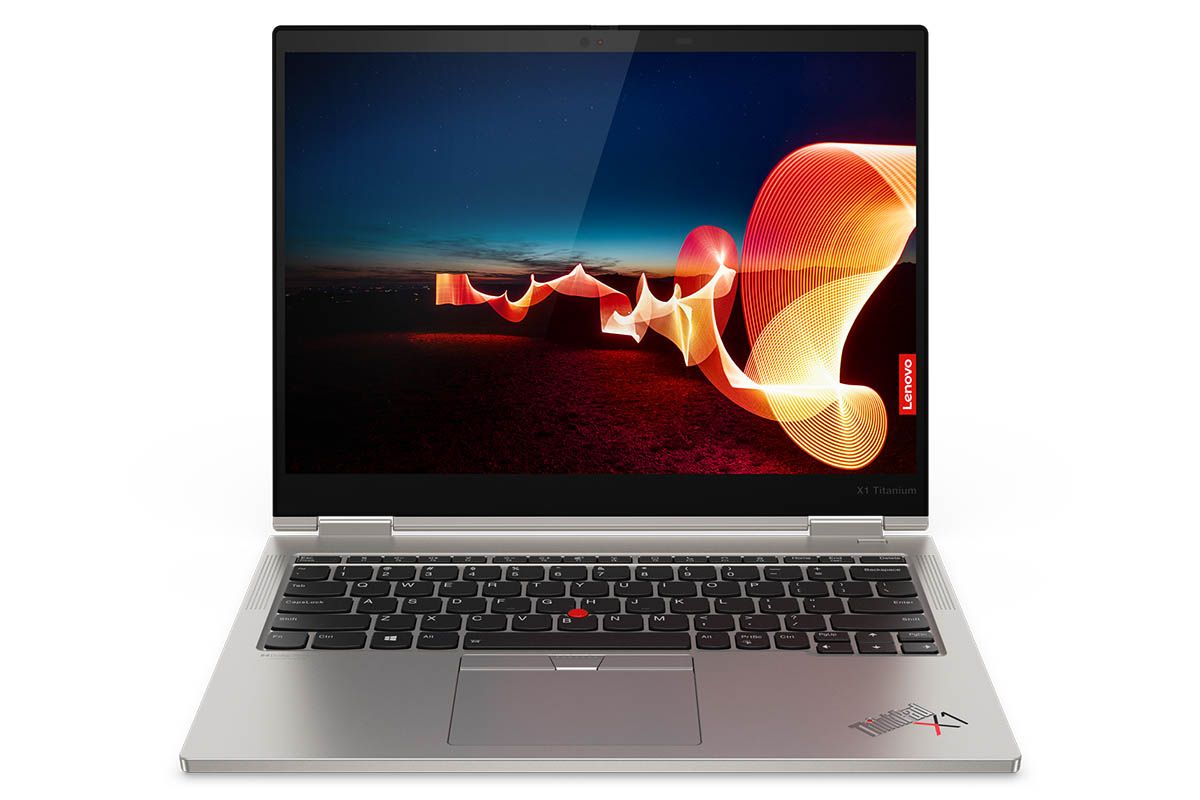











No comments: